Whether we like it or not, computers are here to stay, and if your children do not learn how to use this technology at a young age and use it well, they are going to get left far behind.
However, finding the best tablets for kids is about more than just introducing them to computer technology.
It is about finding those tablets that can help your small child learn the basics of reading and math, as well as the basics of using a computer and just playing fun games.
If you are like most parents, you also want your kids to have a tablet that protects them from the dangers that lurk on the internet, so having control over the content that is available to your child is also important to many people.
You are going to want a tablet that is durable, reliable, and made for the small hands of children.
Because tablet computers are so expensive, and choosing the best tablet for your child is extremely important, the pros and cons of each tablet will be separately listed, so as a parent, you know exactly what to expect from each table under review.
Here is a look at some of available tablet computers for kids that parents consider to be the best for their children:
Content:
LeapFrog LeapPad 2 Explorer Kids Learning Tablet Review
Vtech InnoTab 3S The WiFi Learning Tablet (Blue) Review
VINCI Tab 7” Touch Screen Learning Tablet Review
Kidz Delight Smithsonian Dino Tablet (Green) By KD Planet Review
Fisher Price Fun 2 Learn Smart Tablet Review
All New Kindle Fire 7” Tablet Now In HD Review
NORIA JR 8GB 7” Tablet Android Jellybean 4.1 Dual Camera HDMI 3G Capable Dual Core 1.2 GHz (Yellow) By Google Chrome Inc. Review
Kid Gamer 10” TouchScreen Educational Tablet For Pre-Schoolers And Beyond By MidPad Review
Boogie Board 8.5 LCD Writing Tablet By Improv Electronics Review
AGPtek Kids 7” 4GB Storage Android 4.1 Tablet With Protective Case Review
LeapFrog LeapPad 2 Explorer Kids Learning Tablet
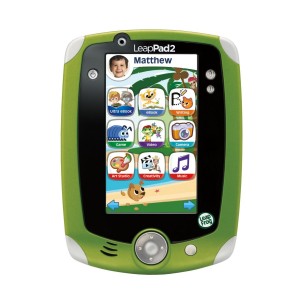 LeapFrog is a manufacturer and designer of technology based learning games and educational products designed especially with younger children in mind.
LeapFrog is a manufacturer and designer of technology based learning games and educational products designed especially with younger children in mind.
The company has built a good reputation on manufacturing products that aid in your child’s motor skills and learning development, and the LeapFrog LeapPad 2 Explorer Kids Learning Tablet is just one of the many products this company offers.
The LeapFrog 2 Explorer is designed for pre-school and young school aid children, and comes pre-programmed with some learning apps all ready to go.
Here are the features of the LeapPad 2 Explorer:
- Recommended for children 3 to 9 years
- 4 GB of memory
- Front and back camera/video recorders
- Trace, create, and play using either finger or stylus
- Comes with 5 Apps; Pet Pad, Learning Songs, Art Studio, Cartoon Director (which let’s your child create their own movie) and 1 additional app of your choice
- Other apps are available to purchase
- Helps children acquire skills in reading, art, music, language, science, geography, math health and culture
- Needs 4 AA batteries (not included) and is compatible with the LeapPad 2 rechargeable pack
- Spelling and math sets children are given in school can be incorporated into some of the LeapPad games to help promote better learning of direct school work!
First Impressions
The LeapFrog LeapPad 2 is an excellent all around tablet to help your child learn.
There are plenty of features that allows your child to learn a few computer basics, which in this rapidly technological developing world is important.
Your child can learn a little bit about digital photography, as well as creating their own videos.
In addition, the LeapPad 2 not only allows younger children to learn the alphabet, numbers, shapes and colors, but it also allows them to trace letters etc., helping to develop their fine motor skills.
And while new apps for the LeapPad 2 are somewhat expensive, there are a wide variety of choices which allow your child to use this tablet for several years and continue learning.
Best of all, there is no enabled WiFi connectivity, so you never have to worry about your child getting onto internet sites that could put them in jeopardy.
What The Reviews Have To Say
The reviews for the LeapPad 2 Explorer are excellent, with the majority of customers stating that they were delighted with this tablet.
Here are some of the pros and cons to help you decide if this is the right tablet for your child:
Pros of the LeapPad 2:
- Parents control everything that goes onto the LeapPad 2, thus eliminating the worry of your child seeing any objectionable material. Your children only have access to kid acceptable material
- Rugged and child friendly, and a couple of customers stated that the LeapPad 2 comes with a travel case
- Battery cover stays firmly in place (with the old LeapPad, your child could use the stylus to pop off the cover)
- Tons of educational games to choose from through the LeapFrog apps
- Introduces your children to great educational games, which really helps your child to learn in a fun and less frustrating manner
Parents do say that purchasing the adapter is well worth the money.
Cons of the LeapPad 2:
- Additional apps for the LeapFrog are expensive
- Screen could be just a tad bit more durable
- Not the greatest on Batteries
- While not the most expensive kid’s tablet, it might be a bit pricey for some budgets
Overall, this tablet for kids has some really good features and might be worth considering for your child.
Vtech InnoTab 3S The WiFi Learning Tablet (Blue)
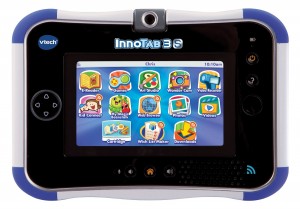 Vtech has long been the largest manufacturer of cordless phones, but in more recent years, has earned a fine reputation as a leader in technological driven learning toys for children.
Vtech has long been the largest manufacturer of cordless phones, but in more recent years, has earned a fine reputation as a leader in technological driven learning toys for children.
The Vtech InnoTab 3S is a learning tablet designed especially for younger children.
The Vtech InnoTab 3S is a kid’s tablet computer that is designed to provide children with a fun learning experience over a large range of subject matters.
The features of this tablet includes:
- Recommended for children ages 3-9
- Landscape orientation display
- 4 GB internal memory plus an SD card slot for memory expansion
- 2.0 MP 180 degree camera with enhanced photo features (similar to the kidzoom)
- Kid connect communication app allows you and your child to have secure communication between the tablet and parents cell phone. They can also have tablet to tablet communications with their friends.
- Parents can use Learning Lodge to download more than 350 different educational games, ebooks, music and videos
- 5” touch screen
- Kid safe internet browser with Vtech selected and parent approved websites, allows your child to browse the internet safely, without worrying about them accidentally viewing objectionable material
- 4-A batteries included, as well as an AC adapter and 2 styluses
First Impressions
The Vtech 3S tablet seems to offer a wide range of learning for younger children, from basic computer skills, including some web surfing, to the development of fine motor skills, to actual learning applications in spelling, reading, math, science and much more.
The downloadable Learning Lodge software offers a wide range of learning games and activities for 3 to 9 years olds, making this tablet one that your child will be able to use for several years.
What The Reviews Have To Say
Reviews for the Vtech 3S are quite good, with there being far more positives about this tablet than negatives.
Here are some of the pros and cons that you should take note of:
Pros of the Vtech 3S:
- Sturdy and designed just for kids
- The tablet comes with about 20 different games and activities already pre-loaded
- Over 100 other game options, many are very educational
- Child and parent can communicate with one another when separated
- Provides a kid friendly and child safe environment
- The rechargeable battery pack and adapter is a true bonus
- Helps with reading, math and other educational skills
Cons of the Vtech S3:
- Some parents have difficulty connecting to the Learning Lodge
- Learning Lodge offers no game cartridges
- Slow loading (6 seconds according to one customer)
- Not the best camera
All in all, the majority of customers were quite please with the Vtech 3S tablet for kids and felt their child got value from it.
VINCI Tab 7” Touch Screen Learning Tablet
 VINCI is a creator of learning tools for young children ages 1-6.
VINCI is a creator of learning tools for young children ages 1-6.
VINCI learning tablets use the VINCI curriculum, which is a step by step learning structure comprised of age specific learning apps, to help children acquire the basic learning skills necessary to be successful once they enter formal schooling.
The VINCI Tab 7” Touch Screen Learning Tablet helps children to learn basic educational and technological skills.
The VINCI 7” touch screen learning tablet is approved by the FDA for children 18 months and up and has several great features including:
- Powered by a developmentally designed digital learning curriculum with monthly learning subjects and tools
- Created specifically for toddlers and pre-schoolers
- Free content consists of 6 Apps, 3 Interactive Story Books, Baby HaHa’s Music Video Album which is filled with 20 award winning videos
- VINCI diary which allows parent to track their child’s progress
- 100% android features with parent login access, adobe reader, quick office, Google play, Gmail, Skype, and web browser (regular tablet mode for parents)
- Safety handle for easy carrying
- 3 Mega pixel back facing camera
- Full MP3/M4 player
First Impressions
First impressions of the VINCI 7” touch screen learning tablet were great.
The rubberized handle that goes completely around the tablet looks as though it would help protect the tablet and give little hands something they can grip tightly.
The idea of having a great learning curriculum for children was also impressive.
However, after reading the reviews scattered across the internet, it seems clear that while this tablet has huge potential, the way it is currently designed and set up, it may have more problematic than most parents want to deal with.
What The Reviews Have To Say
Reviews for the VINCI 7” touch screen learning tablet are fair at best, and many review sites give this kid’s tablet less than average reviews.
Here are some of the most oft repeated pros and cons:
Pros of the VINCI 7” Touch Screen Learning Tablet:
- Rubber handle is great for small children to grip
- The learning software is well designed and great
- Has a Micro SD card for additional memory
Cons of the VINCI 7” Touch Screen Learning Tablet:
- The surrounding rubber hand does not effectively protect the screen when the tablet is dropped
- Limited battery life
- Slow loading
- None of the VINCI Curriculum comes preloaded on the tablet, all get you get is demos. To purchase the apps separately is really expensive, putting this tablet with the right apps to encourage learning, way out of the average families budgetary reach.
With mixed reactions from customers regarding the VINCI tablet for kids, you need to be sure that this is the right tablet for your child before making a final decision.
Click Here To Get The Current Price Of The VINCI Tab 7” Touch Screen Learning Tablet On Amazon.com
Kidz Delight Smithsonian Dino Tablet (Green) By KD Planet
 KD Planet products are designed with the help of early childhood professionals and are designed to make learning fun.
KD Planet products are designed with the help of early childhood professionals and are designed to make learning fun.
The Kidz Delight Smithsonian Dino Tablet is a learning tablet that will be a huge hit with kids who love dinosaurs.
The features of the Kidz Delight Smithsonian Dino tablet include:
- Designed for children ages 3 and up
- 3 AAA batteries included
- 21 touch icons
- 4 fun games about dinosaurs, 14 different dinosaurs to discover, and learn sounds they make as well as different fun facts about them
First Impressions
This little kids tablet has very limited function, providing only information about dinosaurs for young children interested in these prehistoric creatures.
However, it will teach your child some computer basics, and the price of this tablet is cheaper than purchasing many other dinosaur games.
What The Reviews Have To Say
There are only a handful of reviews for this Dino tablet, but the parents stated that their children loved this tablet and found it very entertaining.
Pros of the Kidz Smithsonian Dino Tablet:
- Interesting to kids who love dinosaurs
- Inexpensive
- Pretty durable
Cons of the Kidz Smithsonian Dino Tablet:
- The only con of this Kidz Smithsonian Dino tablet is the fact that it is not a dedicated tablet computer, but considering the cost, most people certainly would not expect it to be one
All in all, customers who bought this Dino tablet were more than happy with it, and found that their children really engaged with it and loved it.
Fisher Price Fun 2 Learn Smart Tablet
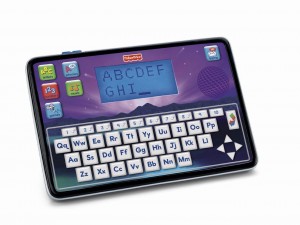 Fisher Price have been a part of childhood play for several generations and have earned a reputation for well manufactured toys that children seem to love.
Fisher Price have been a part of childhood play for several generations and have earned a reputation for well manufactured toys that children seem to love.
The Fisher Price Fun 2 Learn Smart Tablet is a learning tablet designed especially for young children.
The Fun 2 Learn Smart Tablet is a toy tablet computer designed to help children with some early learning skills.
The features of this tablet include:
- Recommended for children 2 to 6 years of age
- There are 6 different game modes for extended learning
- Learn letters, first words, counting from 1-10 (counting in both English and Spanish)
- Kick stand on tablet makes for easy use
- Comes with 4 AA batteries included
- Teaches beginning basic technology skills
First Impressions
This Fisher Price Fun 2 Learn Smart Tablet is a durable first learning tablet computer for extremely small children.
While it lacks most of the functions of a dedicated tablet, it has plenty to offer for an extremely small price, making it affordable for most families with small children.
What The Reviews Have To Say
Reviews for this Fun 2 Learn Smart tablet are pretty positive, with parents of small children liking the fact that this tablet keeps their young children off more expensive tablet computers, while offering them some basic learning experiences.
Here are some of the positives and negatives parents saw regarding this tablet:
Pros of the Fun 2 Learn Smart Tablet:
- Gets small children engaged in early learning quickly
- Sturdy little computer
- Good value
- Plenty of activities
- Young children actually use this often
Cons of the Fun 2 Learn Smart Tablet:
- Buttons can be difficult to push
- It turns off after just a minute of inactivity
Most customers seem to really like this smart tablet and found their kids really loved it too.
Click Here To Get The Current Price Of The Fisher Price Fun 2 Learn Smart Tablet On Amazon.com
All New Kindle Fire 7” Tablet Now In HD
 Amazon is a large marketplace and a manufacturer of several technological products as well as software.
Amazon is a large marketplace and a manufacturer of several technological products as well as software.
The Kindle Fire 7” Tablet Now In HD is a lower end Kindle Fire tablet computer, designed for people who simply don’t need all the bells and whistles of the more expensive Kindle Fires.
While the All New Kindle Fire 7” Tablet is not designed specifically for children, it does include a variety of features that may make it a good choice for parents looking for a good tablet for their children.
These features include:
- Fast processor
- Can set time limits for computer use or certain activities
- Parental controls allows parents to control just what their child has access too.
- Built in WiFi, Email and more
- Kindle free time allows parents to create a profile for their child and choose the books, games and videos they want their child to see
- Less expensive than some of the dedicated children’s tablet computers
First Impressions
This Kindle Fire is reasonably priced, making this tablet suitable for children of various ages as well as adults.
The easy to use parental controls help parents limit what internet sites their child is able to access, while giving children access to free ebooks and even games.
What The Reviews Have To Say
While the reviews for this tablet computer only score slightly over average ratings across the internet.
This may be due in part to the fact that most of the adult customers are looking for all the same features on this budget Kindle Fire that the higher end Fire’s have, as most of the complaints are directed towards the lack of features, rather than problems with the way this tablet functions.
Here are some pros and cons as they were related to this tablets usefulness to children:
Pros of the Kindle Fire 7” Tablet:
- Well built and made of sturdy plastic
- Great display and sound
- Good battery life
- Free time is great
- Tons of free educational games
- Parental controls
Cons of the New Kindle Fire 7″ Tablet:
- No camera
- Some malfunction problems
- Not much memory
Some customers found that the Kindle Fire 7″ tablet was perfect for their kids, but this is really down to a personal choice and what you feel comfortable with.
Click Here To Get The Current Price Of The All New Kindle Fire 7” Tablet Now In HD On Amazon.com
NORIA JR 8GB 7” Tablet Android Jellybean 4.1 Dual Camera HDMI 3G Capable Dual Core 1.2 GHz (Yellow) By Google Chrome Inc.
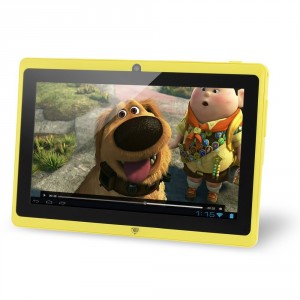 Founded in 1998, Google has become a giant in the internet business, so what could be better than developing their own tablet computer.
Founded in 1998, Google has become a giant in the internet business, so what could be better than developing their own tablet computer.
The NORIA JR 7” Tablet Android Jellybean is a product of Google chrome incorporated.
Features of the NORIA JR 8GB 7” Android Jellybean include:
- 7.0 LED panel touch
- 512 MB RAM- 8 GB of hard drive memory
- Android 4.2 dual processor
- Dual camera
- WiFi
- Charger
- Micro USB cable
First Impressions
The NORIA JR 8GB JR is an affordable tablet, though parents considering purchasing this for their child should be aware that it does have WiFi and offers no parental controls, which may be of real concern, especially for parents of young children.
What The Reviews Have To Say
There are only a handful of reviews for this tablet, but it does get some positive reviews.
The pros and cons mentioned here are ones that will relate specifically to the functionality of this tablet for children:
Pros of the NORIA JR Tablet:
- Clear display and sound
- Front and rear facing camera
- Can get apps from Google play
Cons of the NORIA JR Tablet:
- Heats up quickly
- Several customers reported that it stopped working shortly after purchase
A lot of customers were more than happy with this tablet and found it to be perfect for their kids.
Kid Gamer 10” TouchScreen Educational Tablet For Pre-Schoolers And Beyond By MidPad
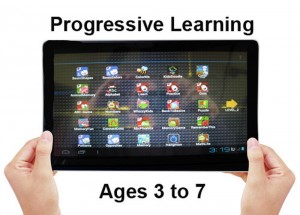 The Kid Gamer 10” Touch Screen Educational Tablet For Pre-Schoolers and beyond is offered by a company called MidPad.
The Kid Gamer 10” Touch Screen Educational Tablet For Pre-Schoolers and beyond is offered by a company called MidPad.
It has some really nice features including:
- Recommended for ages 3-10
- Pre-loaded with 50 hand picked educational games and ebooks
- Internet, apps and settings under parental controls (access keys provided to parents)
- Full version apps
- Dual core processor
- 8GB HDD memory
- Can download additional apps
- Can use right out of the box
- 1 year Warranty
- 2 USB ports
- Android 4.2.2 OS
- Battery life about 5 hours
First Impressions
While this company may not be well known, this children’s tablet seems to have everything you would want or need in an early children’s tablet.
The parental controls for the apps and the internet is an important feature in this day and age.
Children will also learn a lot about the basics of computer technology with this computer tablet.
What The Reviews Have To Say
There are very few reviews for the Kid Gamer 10” Touch Screen Educational Tablet for pre-schoolers and beyond, but the few that are available are exceptionally good.
Parents stated that their children loved this tablet, and it contains a lot of excellent learning games that are really engaging.
Boogie Board 8.5 LCD Writing Tablet By Improv Electronics
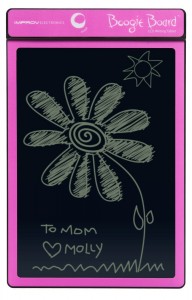 Improv Electronics opened its doors in 1993 as part of Kent Displays (a joint venture between Kent State University and Manning Ventures).
Improv Electronics opened its doors in 1993 as part of Kent Displays (a joint venture between Kent State University and Manning Ventures).
Kent Displays is a leader in the research and development of LCDs, and the Boogie Board 8.5 LCD Writing Tablet is one of this company’s most popular inventions.
The Boogie Board 8.5 is not a tablet computer in the way most people think of a tablet computer.
Instead it is more of an electronic writing and drawing board or table.
The features of the Boogie Board include:
- Great for all ages, from young children to retirees
- Comes in a variety of colors including: Black, Cyan, Green, Pink, Red or White
- Erases with a touch of a button
- Only 1/8” thick, so easy to carry in a briefcase, backpack or even purse
- Case and LCD made from durable plastic
- The board is pressure sensitive, so the harder you press the thicker the lines
- Sealed 3V battery never needs replacing
- Environmentally friendly, as it has the potential of saving 100s or 1000s of trees
First Impressions
The Boogie Board tablet won’t teach your child the alphabet or their shapes and numbers, but it will help them practice making them, and helping to develop their fine motor and pencil skills.
It also inspires creativity and imagination.
One of the great things about a Boogie Board is that it has so many different uses.
What The Reviews Have To Say
Reviews for the Boogie Board tablet are very positive, with customers finding a number of uses for this simple electronic tablet.
Here are the pros and cons of the Boogie Board as it relates to it’s usefulness for children:
Pros of the Boogie Board Tablet:
- Very entertaining for children, allowing them to write, draw, leave messages and works for children of all ages
- Saves paper
- Easy to erase to create new lists or works of arts
Customers do recommend that you buy the neoprene sleeve to protect your Boogie Board tablet when carrying it.
Cons of the Boogie Board Tablet:
- Erase button fails on some Boogie Boards
- Extremely short warranty
The majority of customers were really pleased with the Boogie Board tablet and found that they child benefited from using it.
AGPtek Kids 7” 4GB Storage Android 4.1 Tablet With Protective Case
 AGPtek was founded in 2001 and is a manufacturer of laptop batteries.
AGPtek was founded in 2001 and is a manufacturer of laptop batteries.
Their AGPtek Kids 7” 4GB Android 4.1 Tablet With Protective Case is an extension of this company’s product line.
This AGPtek Kids 7” Tablet is designed specifically for children and has the following features:
- Simplified user interface
- Pre-installed educational apps for learning the alphabet, words, numbers, shapes and much more. (10 educational apps, 2 games, 2 reading apps)
- Can be enabled to run high requirement 3D games
- Supports ebook and audio books (Kindle and iStorybook)
- Can set time limits and manage content for child’s safety (for fun journalling)
- Ready to use right out of the box
- 4GB memory
- Average 4 hour battery life
First Impressions
It would have been nice to know the age range of child that this tablet is designed for.
Going just on the description, it appears to be designed mainly for preschoolers.
It is a plus that the AGPteck Kids 7” tablet is ready to go right out of the box.
What The Reviews Have To Say
Unfortunately, there are absolutely no reviews for this specific tablet that could be found at present.
However, reviews for the adult version of the AGPtek tablet run between average and good.
In most cases, tablets for children are far from inexpensive, making it essential that parents find the best kid’s tablet available in terms of function, safety, fun and price.
Hopefully this review will help to make that decision a bit easier.
Content:
LeapFrog LeapPad 2 Explorer Kids Learning Tablet Review
Vtech InnoTab 3S The WiFi Learning Tablet (Blue) Review
VINCI Tab 7” Touch Screen Learning Tablet Review
Kidz Delight Smithsonian Dino Tablet (Green) By KD Planet Review
Fisher Price Fun 2 Learn Smart Tablet Review
All New Kindle Fire 7” Tablet Now In HD Review
NORIA JR 8GB 7” Tablet Android Jellybean 4.1 Dual Camera HDMI 3G Capable Dual Core 1.2 GHz (Yellow) By Google Chrome Inc. Review
Kid Gamer 10” TouchScreen Educational Tablet For Pre-Schoolers And Beyond By MidPad Review
Boogie Board 8.5 LCD Writing Tablet By Improv Electronics Review
AGPtek Kids 7” 4GB Storage Android 4.1 Tablet With Protective Case Review
Enjoyed this review? Share it with others








 Facebook
Facebook Pinterest
Pinterest Twitter
Twitter Google+
Google+